Microsoft 365 – All You Need to Grow Your Business
Improve productivity, communication, and project execution by incorporating technology into everything you do at your company. Help your company manage its finance, scheduling, and referrals more efficiently than ever before with Microsoft 365.
Microsoft 365 Pricing & Plans
Microsoft 365 business plans in Mumbai start at ₹136 per user per month for Business Starter, ₹719 per user per month for Business Standard, and ₹1260 per user per month for Business Plus.
Microsoft 365 Business Basic
Office applications included (Web and mobile versions only)
- Web & mobile versions of Office applications
- Email & calendaring
- File storage & sharing
- Teamwork & communication
- Security & compliance
- Support & deployment
Services included
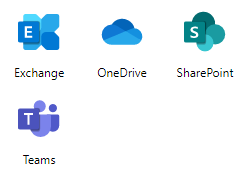
Microsoft 365 Apps For Business
- Web & mobile versions of Office applications
- File storage & sharing.
- Security & compliance.
- Support & deployment.
- Desktop versions of Office applications for PC & Mac
Office applications included
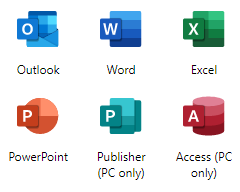
Services included
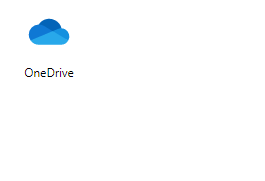
Microsoft 365 - Business Standard
- Web & mobile versions of Office applications
- Email & calendaring.
- File storage & sharing.
- Teamwork & communication.
- Security & compliance.
- Support & deployment.
- Desktop versions of Office applications for PC & Mac.
- Tools to build & manage your business.
Office applications included
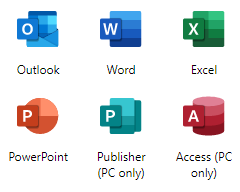
Services included
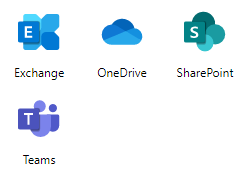
Microsoft 365 Business Premium
- Web & mobile versions of Office applications
- Email & calendaring.
- File storage & sharing.
- Teamwork & communication.
- Security & compliance.
- Support & deployment.
- Desktop versions of Office applications for PC & Mac.
- Tools to build & manage your business.
Office applications included
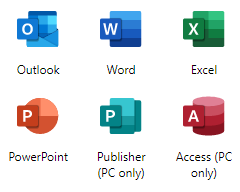
Services included

Microsoft 365 Features

Call, Video Call or Chat and share files using Teams
Microsoft Teams is a collaboration hub that allows a group to communicate and make video conferences in real time. People, files, and conversation can all be accessed by Teams at any time.

Collaboration via Microsoft 365
Microsoft 365 is a safe and secure cloud platform. It includes a number of collaborative tools like Word, Excel, and PowerPoint, as well as Delve and SharePoint for effective teamwork. They can also view the most recent edits and, if necessary, restore previous edits.

Easily Chat and Share With Kaizala
Microsoft Kaizala is a secure and convenient mobile work management platform for connecting and engaging employees both inside and outside of a company’s directory. Users can exchange instant messages as well as attachments such as photos, documents, and other media.

Class Notebook from OneNote
Class Notebook is a feature of the Microsoft 365 Education version of OneNote. Teachers can collaborate and share content in the notebook’s content library. Files are accessed via the OneNote app.

SharePoint Online
Share and manage content, files, and applications to promote teamwork, access information quickly, and communicate effortlessly across the company.

Plan with Microsoft Planner
It is a tool that provides users with a visual method for successfully organizing teamwork. Team members can create new plans, coordinate and assign tasks, share information, discuss their current work status, establish deadlines, and much more.
We are here to assist you!
Microsoft 365 Applications
At FES Cloud, we propose Office 365 to our clients to support their business demands and productivity. It's also more secure than using an on-premises Microsoft Exchange server.
CALENDAR
The calendar application, which is integrated with Outlook, allows you to arrange and accept meetings and events. Calendars can also be shared between team members and custom alerts can be used to set up automatic reminders.
DELVE
Delve is a document organizer that lets you bookmark files from Sharepoint that you’ll need later. You may also edit your Microsoft 365 profile, such as your profile photo and employment role, using Delve.
DYNAMICS
Dynamics is a one-stop solution for managing your business. Custom programs, like leave requests and expense reports, can be added to dynamics.
EXCEL
Microsoft Excel is a spreadsheet program that allows you to store and edit information. Formulas allow you to perform automatic calculations, making your work more efficient.
FLOW
Providing you with the ability to automate your workflows Flow helps you save time in a variety of ways. There are hundreds of things you can do with flow, from getting the weather on your phone to scheduling meetings automatically.
FORMS
As the name implies, you can create forms, but you can also do a lot more. You may also customize surveys and quizzes. To analyze the results, they can be exported to Excel.
ONEDRIVE
OneDrive is a cloud storage system with most plans including 1TB of storage per user. Files can be shared with specified users and accessed from any location with an internet connection.
ONENOTE
OneNote is your digital notepad for taking notes by typing, drawing, or writing. Continue where you left off on a different device and share your notes with your teammates.
OUTLOOK
Outlook, a Microsoft email application, is the industry leader. Its sleek user interface and business-like vibe make it a top contender. There are versions for the desktop, browser, and mobile.
PEOPLE
In one spot, you’ll find all of your contacts. People will cooperate in helping you organize your friends, family, and professional contacts.
PLANNER
Planner lets you create, assign, and amend tasks. Tasks can be divided by teams or individual planner boards can be created.
SWAY
Reports, training materials, presentations, newsletters, and more. Microsoft Publisher’s current version is Sway. Make professional-looking material by easily embedding stuff from the web.
STREAM
Microsoft’s response to YouTube. You may upload, embed, and share your video content with your team using the video hosting tool. Stream is built around the concept of education.
SHAREPOINT
This is the application you require if you have a file to share. Only download the information you require and make it readily available to other members of your team.
POWERPOINT
The presentation application has been around for quite some time. It’s evolved significantly over the years and now helps create professional presentations with a variety of features.
POWERAPPS
PowerApps is an application builder that uses your existing data to develop online and mobile apps. You can create your own from scratch or choose from a variety of preset layouts.
POWER BI
Power BI is your all-in-one data hub, allowing you to create highly visual data dashboards for your team. Sales, marketing, service, and other areas all have custom applications that allow you to construct your own dashboard with data analytics and insights.
TASKS
Microsoft Tasks is an Outlook add-on that allows you to set tasks for yourself and others. You can also set due dates, reminders, and priorities.
TEAMS
Microsoft’s response to WhatsApp and Zoom is the live chat team workspace. It enables for real-time communication among members of your team and is seen as a replacement for internal email.
TO DO
Your personal daily planner on the internet. Make a list of your tasks, assign a due date, and prioritize them. You can create notes, access them from your phone, and sync them with Outlook.
WORD
Microsoft Word is well-known by everyone. You can use the document creator to write down all of your ideas and more. You can make posters, brochures, and more.
YAMMER
Microsoft’s version of a social media platform. You can use Yammer to exchange updates, leave comments on other people’s updates, and communicate privately.
Contact Us Today for Your Microsoft Technology Solutions
Microsoft 365 Services

Custom Email Domain Addresses

1 TB of Storage on OneDrive

Business-Class Email Hosting

FastTrack Deployment Support

24/7 Customer Support

Licensed for Commercial Use
Why FES Cloud?
FES Cloud is a Cloud Solutions Company that assists clients in realizing the cloud’s tremendous potential to help them expand their businesses. As a Microsoft trusted partner, we have deployed more than 500+ Microsoft 365 subscriptions and counting. Our certified Microsoft Office administrators are the best in the business and are well-versed in the software.
Since _____, we’ve been a leading cloud service provider, offering cloud solutions, implementation, and data migration services. We serve organizations of all sizes, from a single user to over 5000+ users. From subscription selection to onboarding, we handle every aspect of your Microsoft 365 experience.
Providing 24×7 support and service to our clients as an authorized Microsoft 365 Partner in Mumbai, Mumbai, Pune, Delhi, and many other cities of India.
Come experience the bliss of excellence with FES Cloud!
24/7
Customer Support
15+
Years of experience in Cloud Technology
150+
Microsoft Certified Professionals
Strong
Understanding of Cloud Security

Microsoft 365 – Your Virtual Office
With Microsoft 365 with cloud, you get to access all the applications and the flexibility to work from anywhere in the world on any device you please. All the Office applications are updated on a monthly basis with better features security enhancements. No create, edit, and share your work from any PC/Mac or your iOS, Android™, or Windows device in real time.

Tools that Help You Work Better, Professionally
Microsoft 365 lets you work efficiently and better. Give your business email the identity it requires with branded email with the help of Microsoft 365. Leveraging its potential to create engaging marketing materials with Microsoft 365 to promote your brand. Integrate technology into your business and connect with your colleagues and customers better.

Tools that Help You Work Better, Together
Give a new dimension to teamwork and shared work with Microsoft 365. With 1TB cloud storage, you can now save everything you work on in the cloud and share the same with your team, colleagues, and even with your clients outside of the business. Always stay in the loop with your team through chats, calls, and HD calls powering your work. With calendars, never miss an important date.
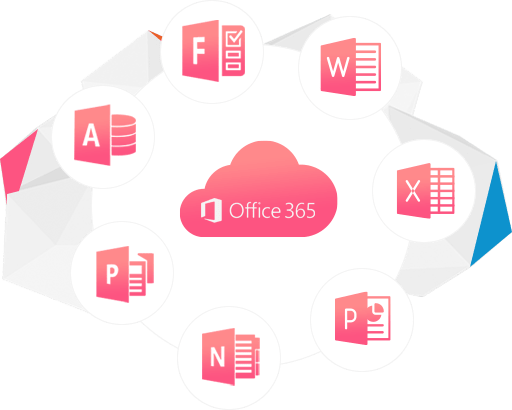
Tools that Run Your Business, No Matter Where You Are
Microsoft 365 is not just a means to help you work better. It helps you manage your employee and customer relationships. Take care of your client appointments and take charge of business interactions for enhanced operational efficiency and business performance.
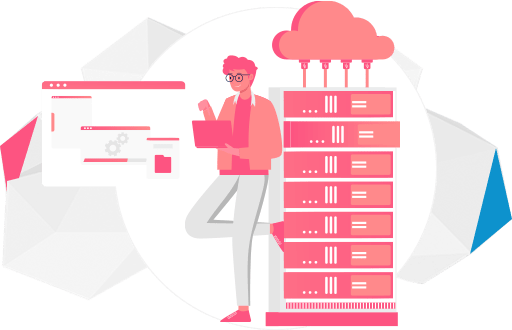
Easy to Set Up, Easier to Manage
Microsoft 365 is extremely easy to set up and even more effortless to manage. With the help of a streamlined step-by-step guide, you can set up the same yourself and start working immediately on the same. The admin panel is user-friendly and easy to understand, and you can use the same to manage your files, access, and users from anywhere. With our experts on the line to help you 24x7, your services will always be up and running.
Not a fan of Microsoft 365? Take a Look at Our
What Our Clients Have to Say / Our Customer Reviews
FAQ's
Is it possible to access documents stored in OneDrive when offline?
OneDrive comes preinstalled on Windows 8.1 and Windows 10. To access any document offline, open File Explorer on your PC and go to the OneDrive folder.
Is Microsoft 365 going to be the same across all platforms and devices?
All Microsoft Office apps are the same with Microsoft 365, whether you use a Mac, Windows, or any other platform.
How much OneDrive storage comes with Microsoft 365?
Each user with an active Microsoft 365 subscription gets an additional 1 TB of OneDrive storage.
Is it possible to access documents stored in OneDrive when offline?
OneDrive comes preinstalled on Windows 8.1 and Windows 10. To access any document offline, open File Explorer on your PC and go to the OneDrive folder.
How does a user send a one-on-one chat in MS Kaizala using APIs?
In Kaizala, all APIs are used in the context of a group. As a result, using an API to send a message in a one-on-one chat is not possible.
The following features are supported:
- You can send a message to a specific subscriber in a public group.
- Creating a group with the particular user and sending a message to the group.
What type of data can't be saved in OneDrive?
OneDrive should not be used to store sensitive information like credit or debit card numbers. PCI Data is a term used to describe this type of information.






