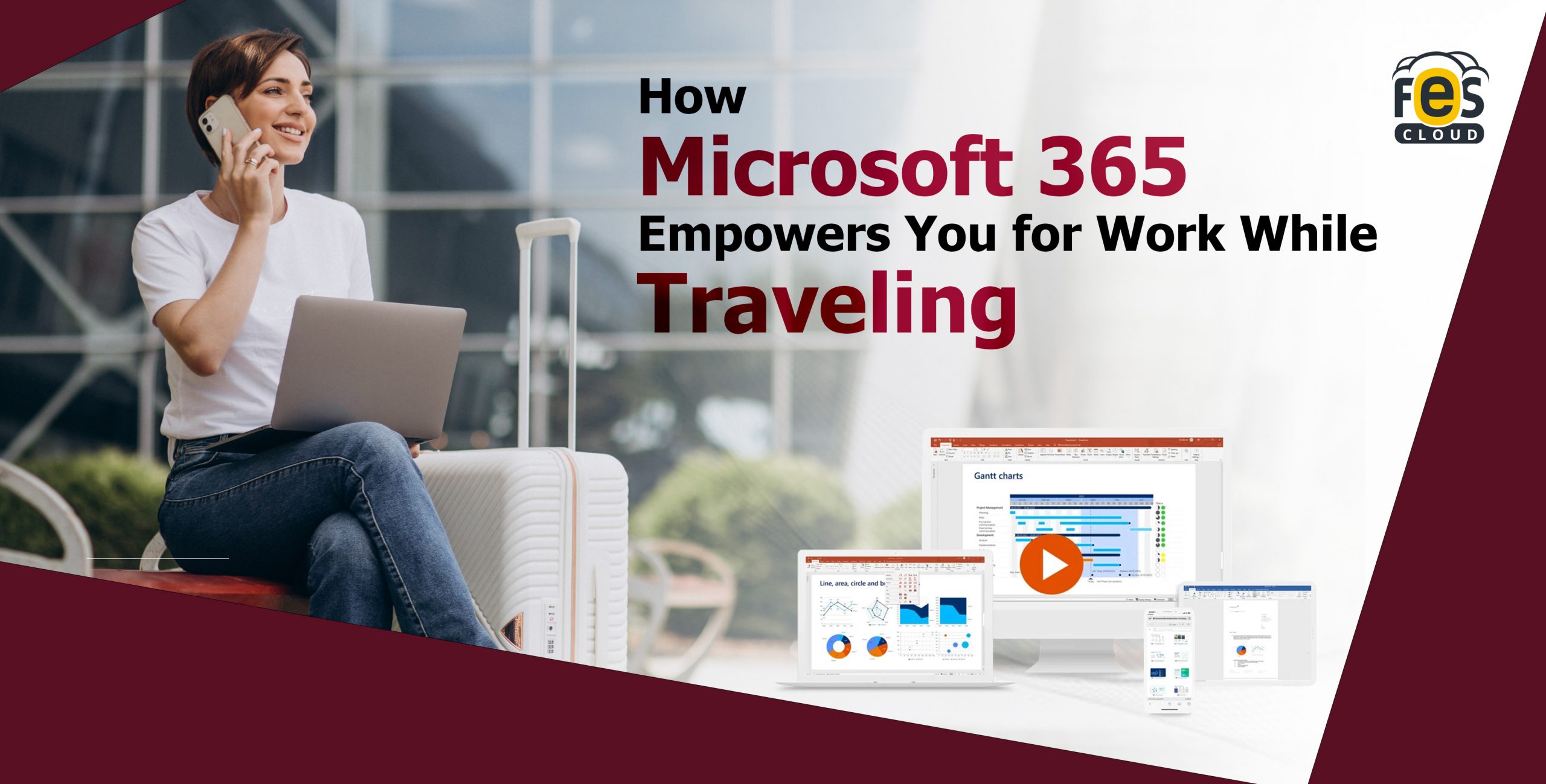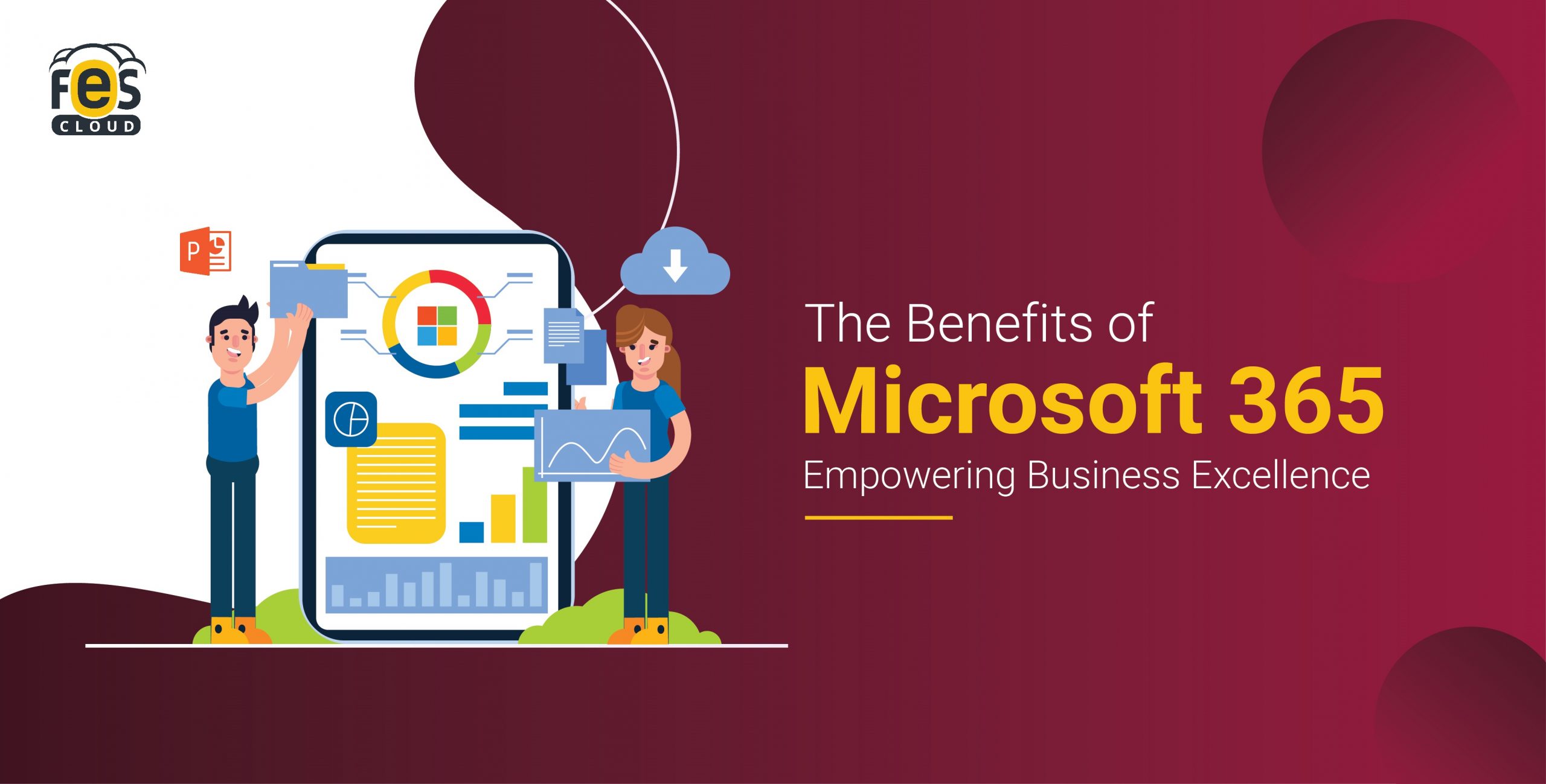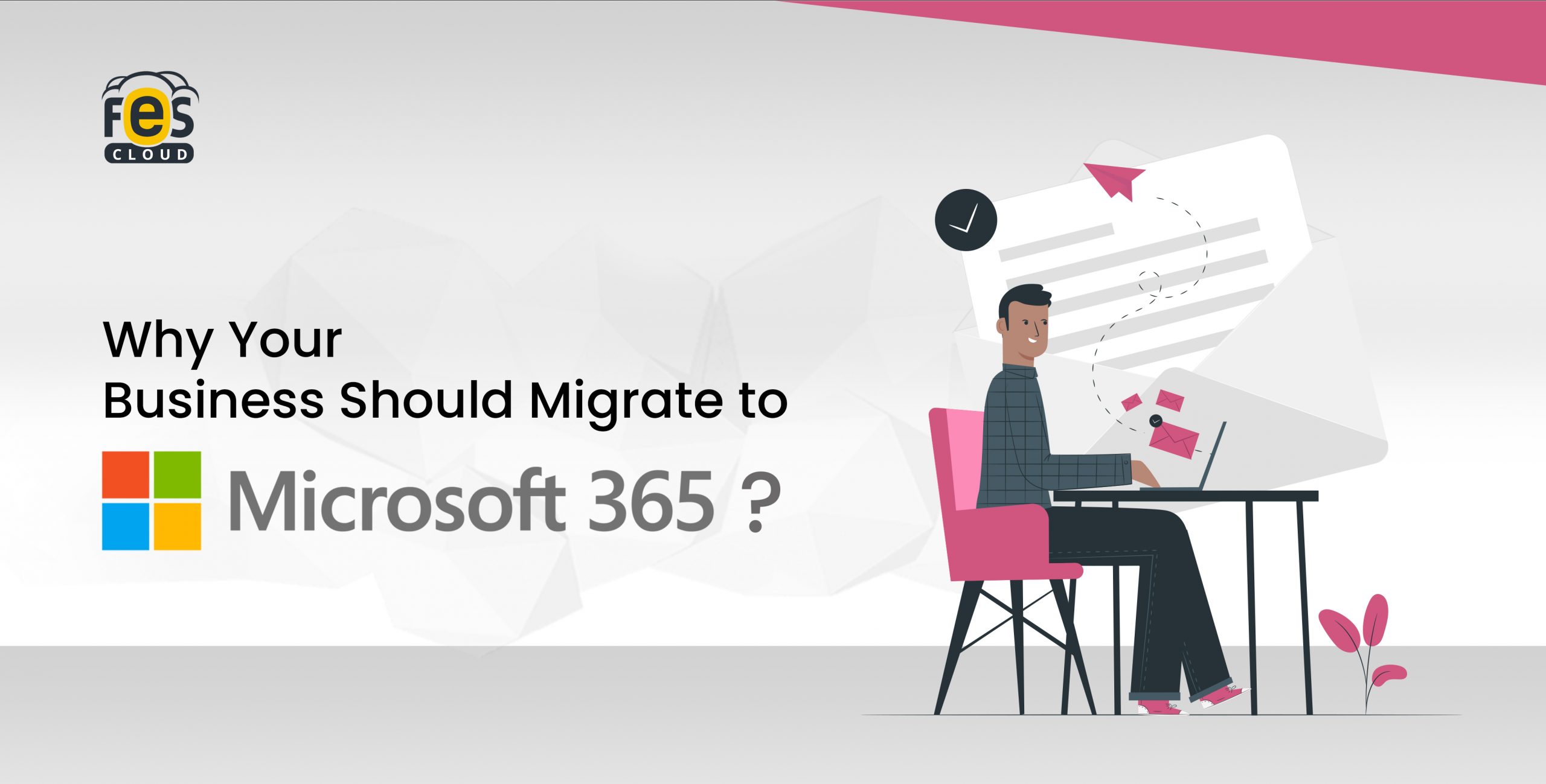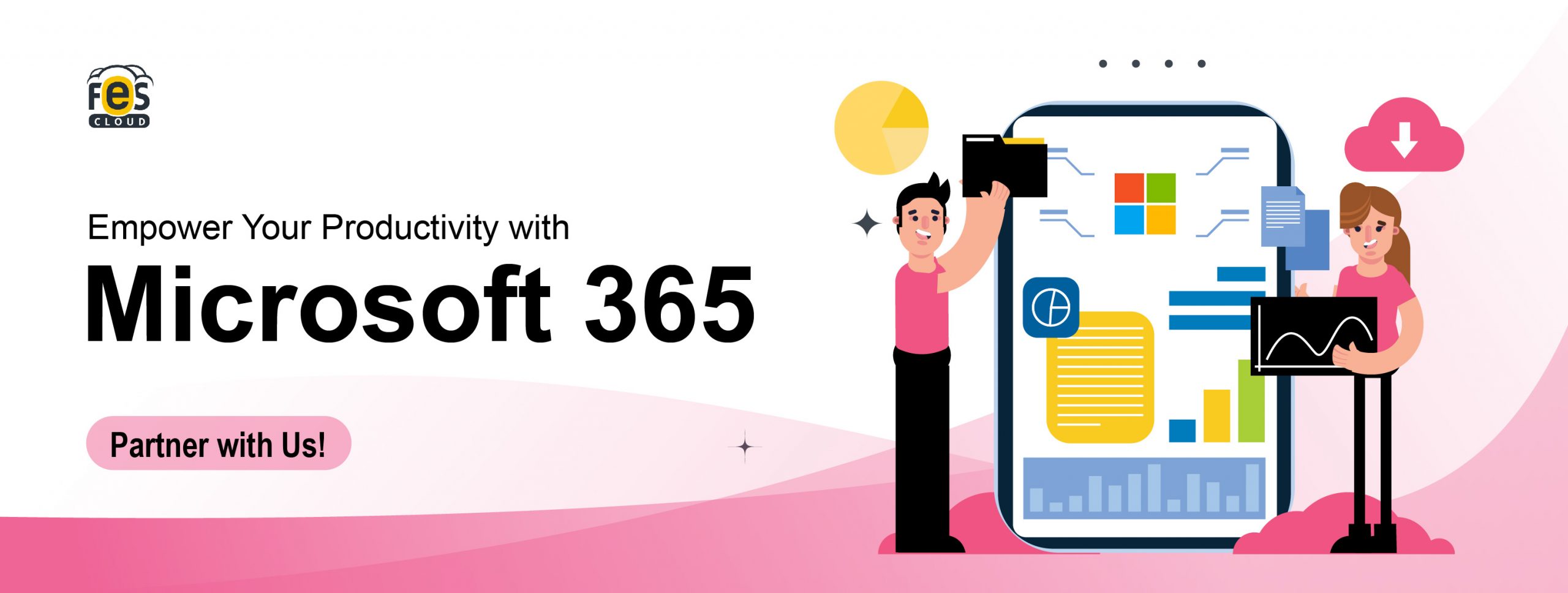How Microsoft 365 Business Empowers to Remote Work While Traveling
Top 5 key benefits of Office 365 for Business
Embracing Office 365 for Business offers a myriad of benefits that revolutionize the way business operate. From the freedom of cloud accessibility to seamless collaboration and enhanced security measures, the platform provides a comprehensive suite of benefits designed to enhance business productivity and efficiency.
1. The Freedom to Work Anywhere
- Microsoft 365 Apps – Your Mobile Office: Microsoft 365 provides a comprehensive suite of productivity apps, including Word, Excel, PowerPoint, and more. With these mobile-friendly applications, you can create, edit, and share documents, spreadsheets, and presentations while on the go. These apps ensure that you have a functional office at your fingertips, no matter where your travels take you.
- Cloud-Based Collaboration: Microsoft 365’s cloud-based approach enables seamless collaboration with colleagues and clients. With cloud storage through OneDrive and real-time collaboration on documents with SharePoint, you can share and edit files with ease, even while you’re miles away from your office.
- Email and Calendar Integration: Microsoft 365 integrates with Outlook, making email and calendar management a breeze. You can access your emails, schedule meetings, and stay organized while traveling. With features like shared calendars and automatic email syncing, you can ensure that you never miss an important appointment or message.
- Mobile Access to SharePoint and OneDrive: With Microsoft 365, your critical files are always within reach. SharePoint and OneDrive mobile apps enable you to access and share important documents securely. You can sync your files to your device for offline access, ensuring productivity even when you don’t have an internet connection.
2. Stay Connected Anytime, Anywhere
- Skype for Business and Teams: Microsoft 365 offers communication tools like Skype for Business and Microsoft Teams, which allow you to connect with your colleagues through chat, video calls, and conferencing. Whether you need to join a team meeting or have a quick chat with a co-worker, these tools ensure that you remain connected regardless of your location.
- Cloud-Based Accessibility: Microsoft 365 provides cloud-based access to your documents, emails, and applications, allowing you to connect to your work from any location with an internet connection.
- Email on the Go: Access your Outlook email account seamlessly through Microsoft 365, ensuring that you stay connected with your work emails even while traveling.
- Real-Time Collaboration: Collaborate with colleagues or clients in real-time using Microsoft 365’s collaborative tools like Microsoft Teams and SharePoint, enabling you to work together on documents, presentations, and projects.
- Mobile Apps for Productivity: Microsoft 365 offers mobile apps for popular platforms like iOS and Android, allowing you to work on your documents, spreadsheets, and presentations from your smartphone or tablet
- OneDrive for Business: Store and sync your important files securely using OneDrive for Business, ensuring that your documents are accessible from any device, anywhere in the world.
- Security Features: Microsoft 365 incorporates robust security features, helping you protect your data even when accessing it remotely. This includes advanced threat protection, data loss prevention, and multi-factor authentication.
- Offline Access: With Microsoft 365, you can set up offline access to your files, so even if you find yourself in an area with limited internet connectivity, you can continue working on your documents.
- Calendar and Scheduling: Keep track of your schedule and stay organized by accessing your Microsoft 365 calendar from any device, ensuring that you don’t miss important meetings or appointments while on the go.
- Task Management with To-Do: Utilize Microsoft 365’s task management features, such as Microsoft To-Do, to stay organized and manage your tasks efficiently, no matter where you are.
- Cross-Device Sync: Enjoy a seamless experience across multiple devices, with changes made on one device instantly reflecting on others, allowing you to transition between devices without interruption.
- Web Conferencing: Microsoft Teams, integrated into Microsoft 365, provides a powerful platform for virtual meetings and web conferencing, enabling you to stay connected with your team or clients through video calls and online meetings while traveling.
- Automatic Updates: Microsoft 365 ensures that you have access to the latest features and security updates automatically, reducing the need for manual updates and allowing you to focus on your work.
By leveraging the features of Microsoft 365, you can ensure a seamless and productive work experience, maintaining connectivity and efficiency no matter where your travels take you.
3. Security and Compliance on the Go
- Data Protection and Security: Security is a top priority for Microsoft 365. Its built-in security features, such as multi-factor authentication and data loss prevention, help safeguard your work and ensure that your data remains protected while you work remotely. So you can travel with peace of mind, knowing your information is secure.
- Compliance and Auditing: For those in regulated industries, compliance is a critical concern. Microsoft 365 helps meet compliance requirements through features like eDiscovery and auditing. This means that even while traveling, you can maintain compliance with industry regulations and internal policies.
- Mobile Device Management: Microsoft 365 allows you to manage and secure mobile devices, ensuring that your work-related data is safe, even if your device is lost or stolen. You can remotely wipe company data from your device, preventing unauthorized access to sensitive information.
4. Maximize Productivity While Minimizing Distractions
- Focus on What Matters with To-Do and Planner: Travel can be chaotic, but Microsoft 365’s To-Do and Planner apps help you stay organized. Create task lists, set priorities, and collaborate on projects, all while ensuring that you make the most of your time, whether you’re in a hotel room or a coffee shop.
- Streamline Communication with Yammer: Yammer is a social collaboration tool within Microsoft 365 that connects people, information, and conversations. While traveling, use Yammer to stay updated on company news and engage with your colleagues.
5. The Future of Work: Always Connected
Microsoft 365 Business Plans are available for you to evolve to meet the demands of the modern workplace. The rise of remote work, business travel, and flexible work arrangements for professionals to have access to their work resources anytime and anywhere. Microsoft 365 is leading the charge, empowering individuals to stay productive and connected on the go.
In the rapidly evolving landscape of work, being always connected has become the cornerstone of productivity and success. This phenomenon is a direct result of the digital transformation that has taken place over the past decade. With the advent of mobile technology, cloud computing, and collaborative tools, professionals can now carry their offices in their pockets and seamlessly transition between work and personal life. This shift is a fundamental component of the future of work, and Microsoft 365 stands at the forefront of enabling this seamless connectivity.
In the future of work, “always connected” means that work doesn’t stop when you leave the office. It means that you can be on the road, in a cafe, or at an airport, and still have the same access to your resources, colleagues, and tools as if you were sitting at your desk. With Microsoft 365, you can effortlessly switch between your laptop, tablet, and smartphone, ensuring that you remain in the loop, even during your travels.
Moreover, “always connected” is not limited to mere accessibility but extends to real-time collaboration and communication. It means that your team can collaborate on a project in different time zones, edit documents simultaneously, and join video conferences while on the move. Microsoft 365’s suite of applications, including Teams and SharePoint, exemplify this connectivity, allowing teams to work together no matter where they are in the world.
The future of work also demands heightened security and compliance standards. As professionals work remotely and access sensitive information on various devices, the need to protect data and ensure compliance with industry regulations becomes paramount. Microsoft 365 addresses this concern by offering robust security features, multi-factor authentication, and tools for auditing and compliance, assuring that your work remains secure while you’re always connected.
Conclusion
In conclusion, Microsoft 365 stands as a powerful ally, seamlessly blending productivity and flexibility for the modern professional on the move. Its comprehensive suite of tools, including cloud-based applications and collaborative features, ensures uninterrupted work while traveling. From accessing documents on OneDrive to conducting virtual meetings via Teams, Microsoft 365 transforms travel downtime into productive moments. The platform’s adaptability, security measures, and real-time collaboration capabilities empower individuals to work efficiently, fostering a dynamic work environment regardless of location. Embracing Microsoft 365 means embracing a borderless workspace, where productivity and connectivity thrive, no matter where your journey takes you.