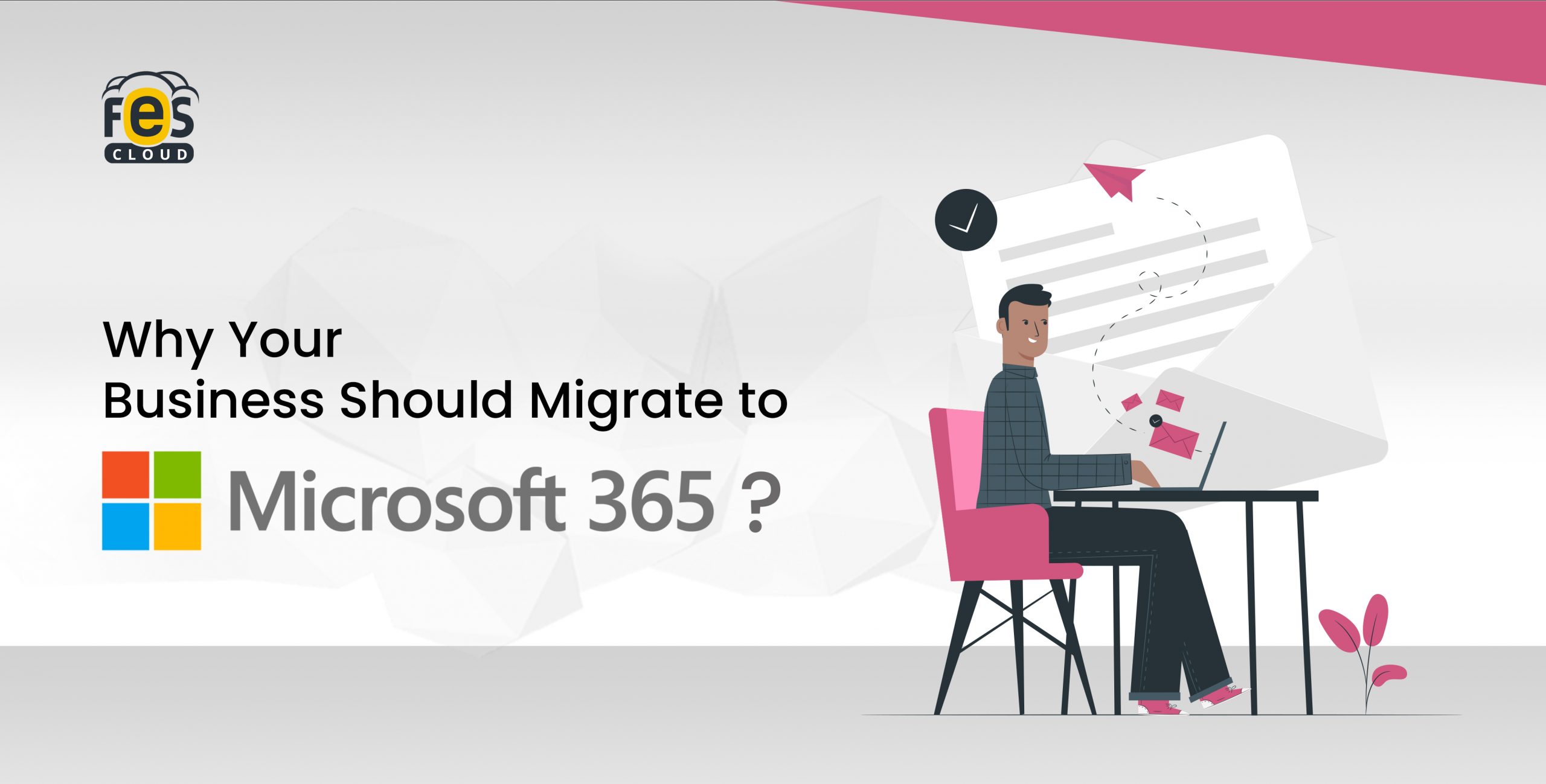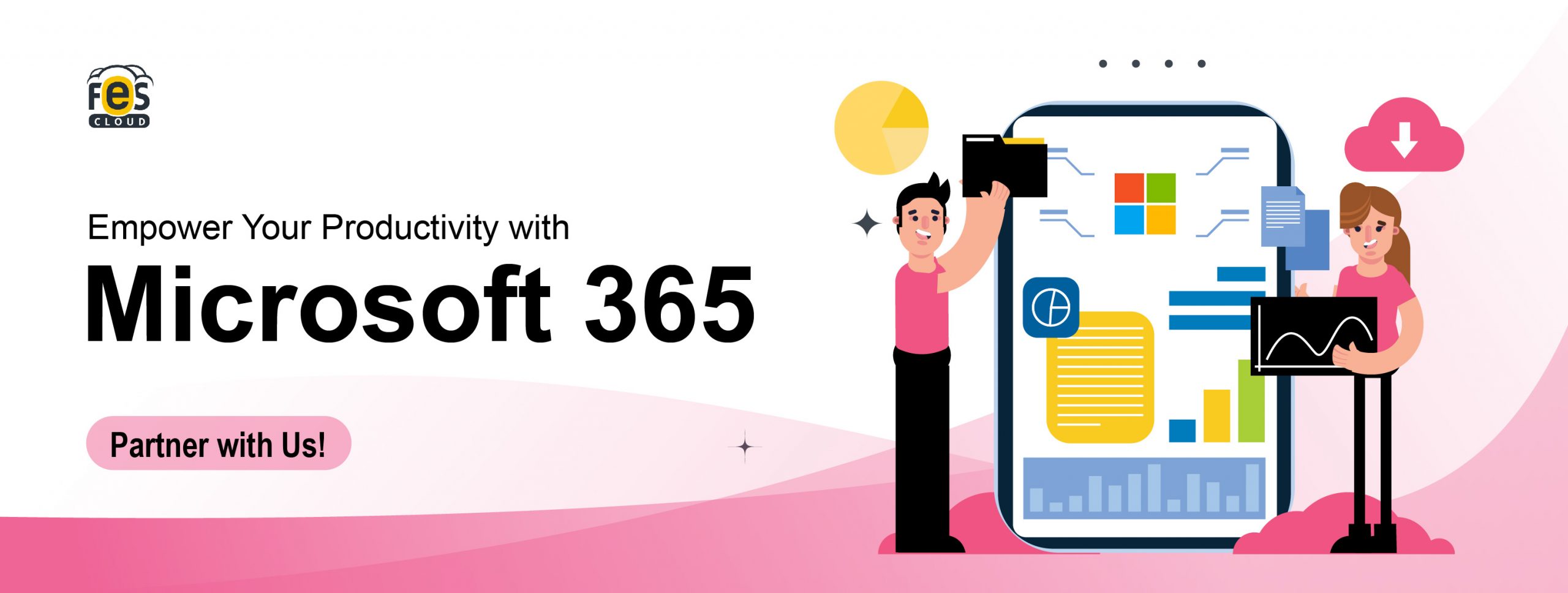10 Key Benefits of Google Workspace for Business
In the realm of modern business, where agility, collaboration, and productivity reign supreme, having the right suite of tools is essential. Google Workspace, a versatile collection of cloud-based applications, has emerged as a transformative solution for businesses seeking to enhance their operational efficiency and streamline collaboration. In this in-depth blog, we’ll delve into the 10 benefits of Google Workspace for businesses and explore how this comprehensive platform can revolutionize the way organizations operate.
10 Advantages of Google Workspace
1. Seamless Collaboration with Google Docs, Sheets, and Slides:
One of the standout features of Google Workspace is its suite of productivity applications. Google Docs, Sheets, and Slides enable real-time collaboration, allowing multiple team members to work on the same document simultaneously. This reduces version control hassles and fosters a more fluid and dynamic collaboration process.
2. Effortless Cloud-Based File Storage and Sharing:
Google Drive, an integral component of Google Workspace, offers secure cloud-based storage. It not only eliminates the need for physical storage but also ensures that files are accessible from any device with an internet connection. This ease of access boosts flexibility and efficiency in file sharing.
3. Enhanced Communication and Professionalism with Gmail:
Moving from traditional software to a cloud-based platform can be a daunting task. A Microsoft 365 Partner streamlines the migration process, minimizing disruptions to your daily operations. They handle data migration, user onboarding, and training, ensuring a swift and successful transition to Microsoft 365. By ensuring a smooth migration, a Google Workspace partner saves valuable time and resources for your business.
4. High-Quality Video Conferencing through Google Meet:
Google Meet facilitates seamless virtual meetings, enabling face-to-face interactions regardless of geographical distances. Its integration with Google Workspace apps simplifies scheduling and joining meetings directly from your calendar.
5. Streamlined Scheduling with Google Calendar:
Google Workspace’s calendar feature enables efficient scheduling, event tracking, and appointment management. Integration with Gmail allows you to create events from emails, reducing manual data entry.
6. Enhanced Mobility and Productivity on Any Device:
Google Workspace applications are optimized for mobile devices, ensuring that you can work, collaborate, and access your data while on the move. This mobility keeps business operations fluid in the face of remote work scenarios.
7. Advanced Data Security and Centralized Control:
Google Workspace offers robust security features, including two-step verification, encryption, and device management. Administrators can maintain control over user access and permissions, enhancing data security.
8. AI-Powered Productivity Boosters:
Google Workspace harnesses the power of artificial intelligence to enhance productivity. Features like Smart Compose and Explore in Google Docs provide suggestions and insights, making content creation and data analysis more efficient.
9. Integration with Third-Party Apps:
Google Workspace supports integration with a wide array of third-party applications, allowing you to consolidate your tools and workflows. This integration reduces context switching, further streamlining your operations.
10. Flexible Pricing and Scalability:
Google Workspace offers a range of pricing plans to suit businesses of varying sizes. The pay-as-you-go model eliminates upfront costs, and as your business expands, scaling up is seamless and cost-effective.
Conclusion:
In a landscape where collaboration, efficiency, and innovation drive business success, Google Workspace stands out as a comprehensive solution that caters to these vital needs. From real-time collaboration to enhanced communication, security, and scalability, Google Workspace empowers businesses to transform their operations and elevate their productivity. By embracing Google Workspace, you’re not just adopting a suite of tools; you’re paving the way for your organization to thrive in the modern digital era.