Power Up Your Protection with FES Cloud’s SiteLock Website Security Services
Protect your site with FES Cloud’s trusted website security plans, powered by SiteLock. Get advanced malware removal, real-time threat detection, and scalable solutions. Choose a plan that fits your needs and keep your site secure 24/7.

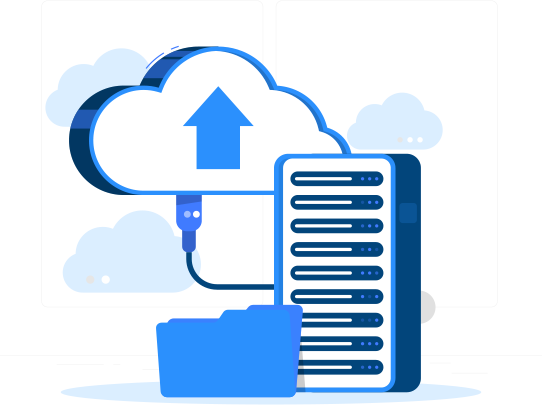
FES Cloud—Your Reliable Partner for Trusted Site Security Solutions in India
Our site security plans include daily threat scans, automatic malware removal, proactive vulnerability patching, and a powerful web application firewall. Whether you run an eCommerce platform or a business website, our website security plans are tailored to meet your needs, keeping your site safe, your data secure, and your customers confident.
Affordable SiteLock Website Security Plans
Transparent Pricing for Every Budget
Looking for the best SiteLock pricing? Explore our flexible website security plans designed to protect your website from evolving cyber threats at a price that suits your needs. Whether you’re looking for a basic security package or an advanced solution, we provide clear, competitive pricing with no hidden fees.
BASIC Scanning for basic websites
Starting at:
- Scanning for basic websites
- Scan 25 Pages
- Daily Automatic Malware Scan
- -
- Network Scan
- Trust Seal available
- -
- -
- -
- 1-time Scan for Web Apps, SQL Injection and XSS
PROFESSIONAL Malware Removal for small websites
Starting at:
- Malware Removal for Small Websites
- Scan 100 Pages
- Daily Automatic Malware Scan
- Daily Automatic Malware Removal
- Network Scan
- Trust Seal available
- Daily FTP scanning
- File change Monitoring
- 1-time Scan for Web Apps, SQL Injection and XSS
PREMIUM Malware Removal for large websites
Starting at:
- Malware Removal for Small Websites
- Scan 500 Pages
- Daily Automatic Malware Scan
- Daily Automatic Malware Removal
- Network Scan
- Trust Seal available
- Daily FTP scanning
- File change Monitoring
- Unlimited Scans for Web Apps, SQL Injection and XSS
ENTERPRISE Total security for Enterprise websites & apps
Starting at:
- Malware Removal for Small Websites
- Scan 500 Pages
- Daily Automatic Malware Scan
- Daily Automatic Malware Removal
- Network Scan
- Trust Seal available
- Daily FTP scanning
- File change Monitoring
- Unlimited Scans for Web Apps, SQL Injection and XSS
Experience the Best Cloud’s SiteLock Services in India
Secure, Scalable, and High-Performance Cloud Solutions for Your Business.
Key Features of Our SiteLock Website Security Plans
Daily Malware Scanning
Detect and stop threats early with daily scans that identify malware before it spreads.
Automatic Malware Removal
Stay worry-free—SiteLock instantly removes malware to keep your site up and running.
Vulnerability Detection
Prevent hacks with real-time scanning for threats like SQL injections and XSS attacks.
Web Application Firewall (WAF)
Shield your site from malicious traffic using SiteLock’s advanced Trueshield WAF.
CDN Integration for Speed & Security
Improve load times and security with Truespeed CDN, distributing content globally.
SiteLock Trust Seal
Build visitor confidence by showing your site is protected and verified.
24/7 Monitoring & Expert Support
Enjoy round-the-clock threat detection and access to support anytime you need it.
Scalable Security Plans
Choose from flexible plans tailored to startups, e-commerce stores, and enterprises.
Why Choose FES Cloud for SiteLock?
Real-World Benefits of Our Website Security Plans
Real-Time Threat Detection & Vulnerability Scanning
Your website is continuously monitored for malware, suspicious code, and vulnerabilities like SQL injection or XSS, ensuring threats are stopped before they spread.
Automated Malware Removal & Code Patching
SiteLock not only finds issues but also automatically removes malware and patches security flaws, keeping your site secure without manual intervention.
Advanced Firewall Protection (WAF)
The Web Application Firewall acts like a digital gatekeeper, blocking malicious traffic, bots, and common cyberattacks to safeguard your data.
Global CDN for Speed & DDoS Protection
SiteLock’s CDN optimizes load times worldwide while defending against DDoS attacks, ensuring your site stays fast and available—even under pressure.
Trusted SiteLock Security Seal
Gain your visitors’ confidence with a visible trust badge. This proves your site is safe and helps increase conversions and reduce bounce rates.
Rapid Hack Recovery with SiteLock 911
In case of an emergency, SiteLock’s instant response system removes infections and restores your site, usually within hours, minimizing damage and downtime.
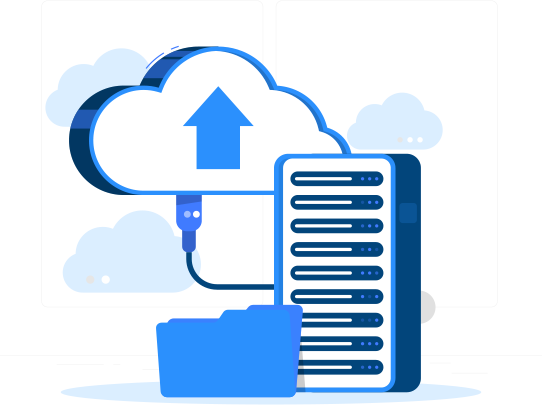
Step-by-Step Website Protection: How SiteLock Security Works
Proactive Daily Scanning
We automatically scan your entire website every 24 hours to detect malware, vulnerabilities, and suspicious changes—catching threats before they reach your visitors.
Instant Threat Detection
Our system flags risks like SQL injections, XSS, and malicious code the moment they appear—so you're never left guessing if your site is compromised.
Automatic Malware Removal
Found something? We don’t just notify you—we remove the malware instantly and restore your website’s integrity without downtime or manual fixes.
Intelligent Firewall Protection (WAF)
Our smart Web Application Firewall filters traffic in real time, blocking hackers, bots, and bad actors from ever accessing your website.
Performance-Boosting CDN Integration
Speed is security too. With our global Content Delivery Network (CDN), your site loads faster across all devices and geographies—enhancing UX and SEO.
Verified SiteLock Trust Badge
Build instant trust with your visitors by displaying the SiteLock seal on your site—showing that you care about their safety and data protection.
Features of Sitelock Security

Create Apps to create
Use familiar apps to build your business and deliver value to your customers.
Explore all
360° Website Security
SiteLock Security brings inclusive website security for your website for absolute site protection.

Automatic Scanning
With automatic, routine file, FTP, and network connection-scanning, SiteLock Security keeps away all threats.

24/7 Support
Whatever might be the issue that you may face, SiteLock Security has a dedicated, skilled team to help you.

Better Sales
SiteLock Security ensures the security of your site leading the way for more traffic and better sales.

Feature-Rich
SiteLock brings unique security plans that include spam protection, RM, and black-list monitoring.

Reliable & Proven
SiteLock protects 2-million+ online businesses across the world. Its proven technology protects you, too.
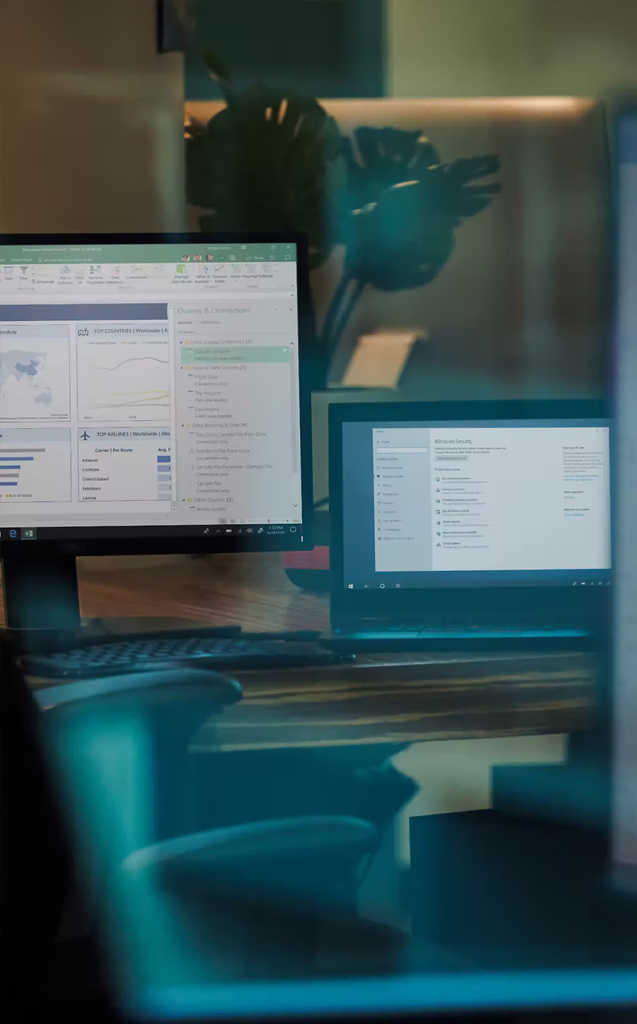
Contact a sales representative to discuss pricing options.
Frequently Asked Questions
Get Started with SiteLock Now
Stay safe, stay online — with daily scans, automatic threat removal, and real-time protection.
Contact Us
- +91-89555 55578
- support@fes.cloud
- 7/449, Malviya nagar,Jaipur – 302017, Rajasthan, India